Photo Editing - Video Editing
What Is Photoshop Beta AI? How To Download The Software And Explore The Features Of Photoshop Beta AI
What is Photoshop Beta AI? This is a question that even those who have been using Photoshop may not be able to answer. In simple terms, Photoshop Beta AI refers to the most recent experimental version of Photoshop. Now, what sets this version apart? Skills Course will delve into its distinctive features together with you.
Adobe Photoshop is one of the most widely used photo editing software applications available today. In order to provide users with the most up-to-date experiences, Adobe consistently conducts research and implements new enhancements to Photoshop. These updates can be found in the test version known as Photoshop Beta AI. To learn about the latest features in Photoshop Beta AI, please refer to the information provided below.
Table of contents
What is Photoshop Beta AI? How to download Photoshop Beta AI software?
What is Photoshop Beta AI?
The latest test version of Adobe Photoshop software is Photoshop Beta AI. With the integration of artificial intelligence (AI), Photoshop Beta AI offers robust features and tools that assist users in creating high-quality designs. This version encompasses numerous enhancements and new features, enabling users to swiftly and accurately perform editing tasks, remove backgrounds, adjust lighting, colors, and incorporate intricate effects.
Moreover, Photoshop Beta AI also offers new tools for special effects, enhancing the creativity of designers. Users can easily apply animation effects, generate intricate and lifelike 3D images, or create vibrant paintings with a few straightforward steps. Whether you’re a photographer or an enthusiastic creator, Photoshop Beta AI will serve as an excellent assistant, allowing you to express your talent and unleash your creativity.
Read More: What is Photoshop? What to learn Photoshop for? Who needs to learn Photoshop?
How to download Photoshop Beta AI software?
Steps to download and install Photoshop Beta AI.
After you have acquainted yourself with the new features of Photoshop Beta AI, Skills Course will guide you on how to download and install this version on your computer.
Step 1: Launch your web browser on your computer and visit the Adobe Creative Cloud homepage by accessing the following address. Then, click on “Download Creative Cloud”.
Step 2: Please be patient as the download process takes place, as the duration and speed of the download rely on the network connection and device configuration.
After the download is complete, open Adobe Creative Cloud > Select Apps > Select Beta apps > Click Install in Photoshop (Beta) to proceed with the installation.
The publisher provides the option to use the software for free prior to purchasing a license. If you are uncertain about long-term usage, it is recommended to give it a try.
Outstanding features of Photoshop Beta AI
Undoubtedly, numerous individuals may be curious about the new enhancements offered by Photoshop Beta AI. What sets these improvements apart from previous versions? Presently, Skills Course will provide you with an overview of some of the latest features available in Photoshop Beta AI.
AI Generative Fill
When discussing the new enhancements in Photoshop Beta AI, one cannot overlook AI Generative Fill. This feature enables users to swiftly eliminate empty spaces or undesirable elements in images without the need for manual editing.

Generative Fill harnesses the power of artificial intelligence to analyze and identify surrounding elements within a selected area. It then automatically fills and replicates that area in a seamless and natural manner. Furthermore, this feature facilitates the removal of objects, shadows, marks, and other undesired details. The outcome is cleaner and more comprehensive images that emphasize the focal elements in the photograph.
Moreover, Generative Fill enables you to add and extend the content of the photo. The end result appears incredibly authentic, leaving no trace of it being an edited image. You can effortlessly command the software using simple text instructions.
To illustrate, once you have selected an area or object within an image, you can proceed by clicking on Generative Fill or selecting Edit > Select Generative Fill from the menu bar. Then, you can input text commands to inform Photoshop of your desired action for the selected area, such as “add trees” or “delete cars”. The artificial intelligence embedded in Photoshop Beta AI will generate new content that seamlessly blends with your photo and fills the selected area accordingly.
Adjustment Presets
Another standout feature in Photoshop Beta AI is Adjustment Presets. It empowers you to preview and modify the appearance of your photos with ease. This feature is particularly useful for beginners in design who want to quickly create stunning photos, as well as for those who want to save time and effort on complex procedures.
Contextual Taskbar
The Contextual Taskbar is a menu within Photoshop that consistently presents the most relevant subsequent actions in your workflow. For example, when an object is selected, the Contextual Taskbar appears, offering various options suitable for the next phase, such as Select and Mask, Invert, Feather, Create Adjustment Layer, or Fill Selection. This tool enhances your creativity and proves highly advantageous when you are unsure about how to proceed with an object in a photo.
Remove Tool
True to its name, the Remove Tool is a feature specifically designed for the deletion function. It enables you to effortlessly eliminate unnecessary or redundant details within an image. With the assistance of artificial intelligence, the erased area is seamlessly and flawlessly refined, ensuring that no one can discern any anomalies.
Generative Expand
The Generative Expand feature in Photoshop Beta AI represents a remarkable advancement in the realm of photo editing. With its innovative capabilities, it intelligently and automatically generates extensions of the original image, enabling you to enhance the image’s size without compromising on details or quality. This feature effortlessly produces creative and distinctive variations of the image, fostering ease and convenience in the editing process.
Generative Expand is undoubtedly a time-saving feature as it eliminates the need to manually draw or edit every intricate detail. This proves to be an invaluable tool for designers seeking a swift and effortless means to unleash their creativity on images.
Neural Filters
The Neural Filters feature in Photoshop Beta AI leverages artificial intelligence to assist users in editing photos with enhanced intelligence. This feature enables you to effortlessly modify various aspects of your photo, such as facial shape, age, skin tone, and more, with just a few clicks.
Super Resolution
The Super Resolution feature enables users to enhance the resolution of photos without compromising image quality. AI technology is utilized to recreate details in the photo, resulting in a higher resolution and clearer image.
Although Photoshop Beta AI is still undergoing development and refinement, occasional errors and glitches may occur during usage. However, considering the new improvements it offers, Photoshop Beta AI remains a worthwhile option to explore.
How to erase subjects with Photoshop Beta AI
The ability to remove subjects using Generative Fill is one of the standout features of Photoshop Beta AI. The process of utilizing this feature is also quite straightforward. Simply create a selection around the subject you want to remove, then choose Generative Fill > Select Generate and patiently await the results.

Note: You should limit the selection area a bit wider for the photo to look better.
Conclude
The aforementioned details provide essential information about Photoshop Beta AI that you should consider before opting to give it a try. In comparison to previous versions, Photoshop Beta AI offers a multitude of new and integrated features, supported by intelligent AI. These enhancements expedite and enhance the design workflow, enabling operations to be executed more swiftly and flawlessly.

