Photo Editing - Video Editing
Suggested TOP 5 Most Popular Online Image Sharpening Software Today
Table of contents
TOP 5 Most Popular Online Image Sharpening Software Today
Currently, there are many online photo sharpening software that help users optimize the photo editing process with just a few mouse clicks. Through this article, Skills Course will introduce the TOP 5 hottest image sharpening software to help you create vibrant and top-notch art products.
In today’s digital age, beautifying photos is no longer the exclusive privilege of professional photo editing experts. Now, users can completely search for simple tools and manually edit their photos without using complicated, sophisticated applications. To meet this need, Skills Course will introduce you to the TOP 5 top online photo sharpening software, helping you become a professional photo editor yourself. Let’s explore now!
Read more: 5 Best Online Photoshop Websites For Photo Editing
TOP 5 Most Popular Online Image Sharpening Software Today
1. PineTools

PineTools stands out as one of the finest image sharpening software, enabling you to transform blurry images into sharp ones in mere seconds.
Advantage:
- Free to use.
- Easy adjustment of sharpening levels.
- No account registration required; you can edit and sharpen images effortlessly.
- Supports various image formats such as JPG, PNG, and WEBP.
Defect:
- The sharpness effect may still be lacking.
Try PineTools Now At: PineTools
2. LunaPic

LunaPic offers a set of tools that allow you to enhance blurry images while preserving a natural and captivating appearance.
Advantage:
- Free to use.
- Yields eye-catching and natural-looking sharpened images.
Defect:
- The operations can be somewhat complex.
Try LunaPic Now At: LunaPic
3. raw.pics.io
raw.pics.io is a free photo sharpening software that facilitates professional photo editing with ease and speed. For clearer photo edits, raw.pics.io is your go-to destination.
Advantage:
- Free to use.
- User-friendly interface.
- Offers not only sharpening capabilities but also cropping, rotating, blurring, adjusting saturation and brightness, and utilizing sharpening tools and gradients.
Defect:
- The edited image may experience a reduction in quality.
- Lack of manual adjustment options, which could pose inconvenience when aiming for custom effects.
- The sharpening results may not always appear natural.
Try raw.pics.io Now At: raw.pics.io
4. Enhance.Pho.to

Enhance.Pho.to is a valuable sharpening software that effortlessly resolves common digital image issues through simple steps.
Advantage:
- In addition to sharpening, Enhance.Pho.to provides features like light and color temperature adjustment, noise reduction, red-eye correction, and blurring.
- No account registration required; completely free to use.
- Enables photo sharing and uploading to social networks.
Defect:
- Users may find the abundance of advertising videos bothersome.
- The interface can be complex and cluttered.
- The output quality may occasionally fall short of expectations.
Try Enhance.Pho.to Now At.Pho.to here: Enhance.Pho.to
5. Online JPG Tools
Online JPG Tools is a widely used online image sharpening software that offers an intuitive and user-friendly interface, ensuring efficient editing of blurry images.
Advantage:
- Provides a range of outstanding features, including corner rounding, image quality adjustment, cropping, horizontal and vertical flipping, and JPG to WEBP conversion.
Try Online JPG Tools Now At: Online JPG Tools
Read more: How To Crop An Image In Photoshop For Beginners
Read more: 2 Extremely Simple Ways To Separate Backgrounds And Remove Backgrounds In Photoshop
Featured image editing courses on skills course
Shop these Photoshop Courses and many more at Skills Course. Click each image to learn more.
Photo - Video - Film
Photo - Video - Film
Photo - Video - Film
Photo - Video - Film
Photo - Video - Film
Photo - Video - Film
Photo - Video - Film
Photo - Video - Film
Chris Parker – Adobe Photoshop CC Essentials – Photoshop Retouching
Photo - Video - Film
Photo - Video - Film
Andrew Kearns – Mastering Lightroom & Photoshop Fundamentals











